index
I know there are a lot of people who are using 'YouTube Vanced' well. I feel the same way, but I felt uncomfortable because it suddenly got stuck and didn't work. To start with the conclusion, I solved it.
I've searched a lot on various sites, but I wasted a lot of time because there are many people who write based on useless methods. If you proceed with the method below, it will take about a minute and it will be resolved right away.
Recent Symptoms
There are many symptoms, but the recent symptom is that the phrase "This is not available in this app" appears, leading to "viewing on the latest version of YouTube."
However, even if you press it, it is not an official app, so it will not be updated.

Ways that can't be done.
I would like to tell you three typical misinformation in the sense that you should know how not to and avoid these articles and not waste your time. Please check before you go.
1. Install the latest version of YouTube Vanced (no)
The version I was using was the one that started with 17.~~~, and this is officially the latest version of YouTube Vanced.
But I downloaded it again, installed it, and did it a few times just in case. I can't come to a conclusion.
2. Install previous version of YouTube Vanced (no)
There were people who said I could downgrade it and install the old version. 16. It's a version that starts with ~, but I barely got the old version and installed it to download it.
I can't come to a conclusion. I downloaded MicroG again and tried reinstalling the whole thing, but it doesn't work.
3. Clear the app's data and cache (no)
This is a method I found on a famous bulletin board, and there was a comment saying "Thank you", so I trusted it and tried it. I can't come to a conclusion.

a solution
My solution was to erase the YouTube Vanced and install the → YouTube 'Lee' Vanced. What is YouTube Re vanced, the mission of the YouTube Vanced team? I think they're the ones who continue to develop it.
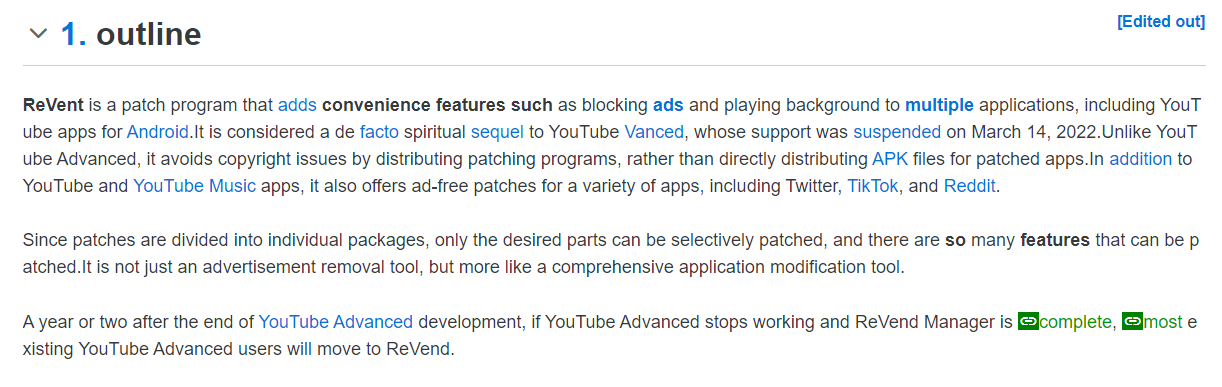
To learn more about YouTube Revaned, read more at 🌐Namuwiki (Revanced).
Is it okay to install the Re Vanced?I used to use Vanced very well.I was a little worried, but after installing it, it's exactly the same as the existing Vanced. This is the most obvious way.

※ [How to install YouTube revanced]
If you have previously used YouTube Vanced, download the 'YouTube Re Vanced' file below and install. Then it'll be solved, and it's exactly the same as YouTube Vanced, so you can use it the same way.
YouTube Vanced should have installed a separate application called 'MicroG' and then installed YouTube Vanced, but if you were using Vanced, it's already installed, so you just need to install "Re vanced" right away.
If you have deleted both Vanced and MicroG, or if you are using it for the first time, please download the 'MicroG' file below and install it together.

The link above is the one I found at the end after struggling to interpret the hard-written articles in various ways that I couldn't do. Thanks to him, I solved it right away.
I uploaded it so that I can download the file in the middle of the writing, so please just "Download → Installation".
Then I hope you all listen to a lot of good videos. That's about it.
'오늘의소식' 카테고리의 다른 글
| 유튜브 밴스드 막힘 해결함 - 2023 (feat.안되는방법들) (0) | 2023.03.02 |
|---|---|
| 카카오 먹통 사태, 대표 남궁훈대표 사퇴 (0) | 2022.10.19 |
| 담배 문 채 편의점 들어간 신혜성 (0) | 2022.10.14 |
| 당근마켓에서 파는 물건들 (0) | 2022.10.06 |
| 아이폰 14출시 사전예약 사은품 제일 많은 곳 (0) | 2022.09.27 |




댓글